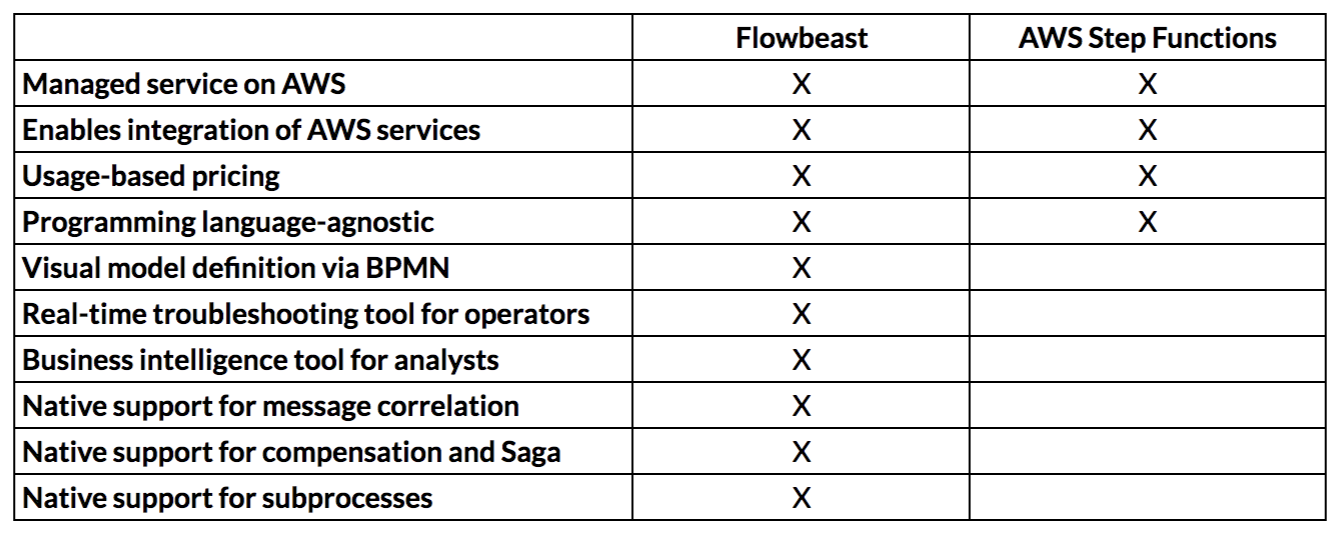Introduction
Hello, here is why you should care about Flowbeast.
With Flowbeast you can design and execute workflow diagrams to orchestrate distributed services. Workflows are made of steps, events and routing logic. For example, your workflow might be triggered by an incoming order, and depending on the data of that order execute a different set of steps, triggering and waiting for events in between.

Developing distributed applications is quicker and easier and using Flowbeast, because you can design your workflow as a BPMN-standard compliant flow chart that is directly executed. This makes it easy to understand, easy to explain to others, and easy to change. You can monitor each step of execution as it happens, which means you can identify and fix problems quickly. You can even present real-time intelligence about a large number of executed workflows to your business stakeholders. Since the executed workflows directly reflect their business processes, it's easy to get both business users and software developers on the same page.
Thanks, and enjoy using Flowbeast!
How to use it
Serverless quick start (AWS)
You can easily orchestrate AWS Lambda functions.
Orchestration flow using BPMN
You can create a simple process using either the Camunda Modeler or our Online Modeler. This process can easily call Lambda functions: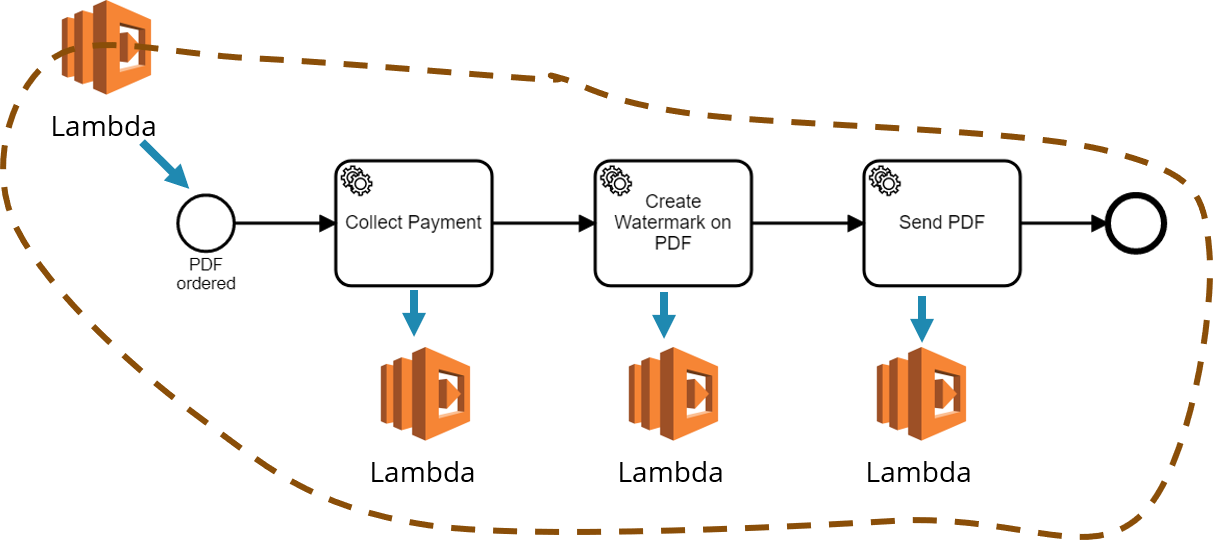 Therefor you simply configure the ARN:
Therefor you simply configure the ARN: 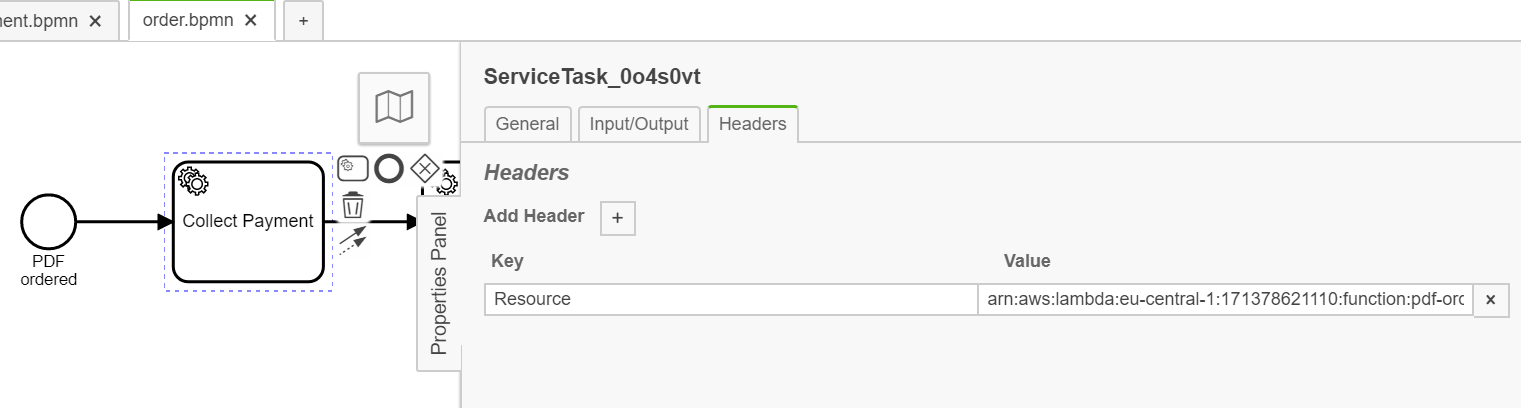
Deploy your flow
In order to deploy your flow you have three options: If you use Serverless Framework you simply add the flowbeast plugin to yourserverless.yaml:
custom:
zeebe:
workflows:
- order.bpmn
...
plugins:
- serverless-plugin-zeebe
Now your workflows will be deployed alongside your serverless application
serverless deploy
Start your flow
To start your workflow you have three options:- Lambda: During deployment a Lambda function to start your workflow is created. This can be involed directly or hooked up to the API gateway or other events of the AWS universe.
- Flowbeast Web Console
- Flowbeast REST API
Inspect your flow
Use the Flowbeast Web Console or the Zeebe Simple Monitor.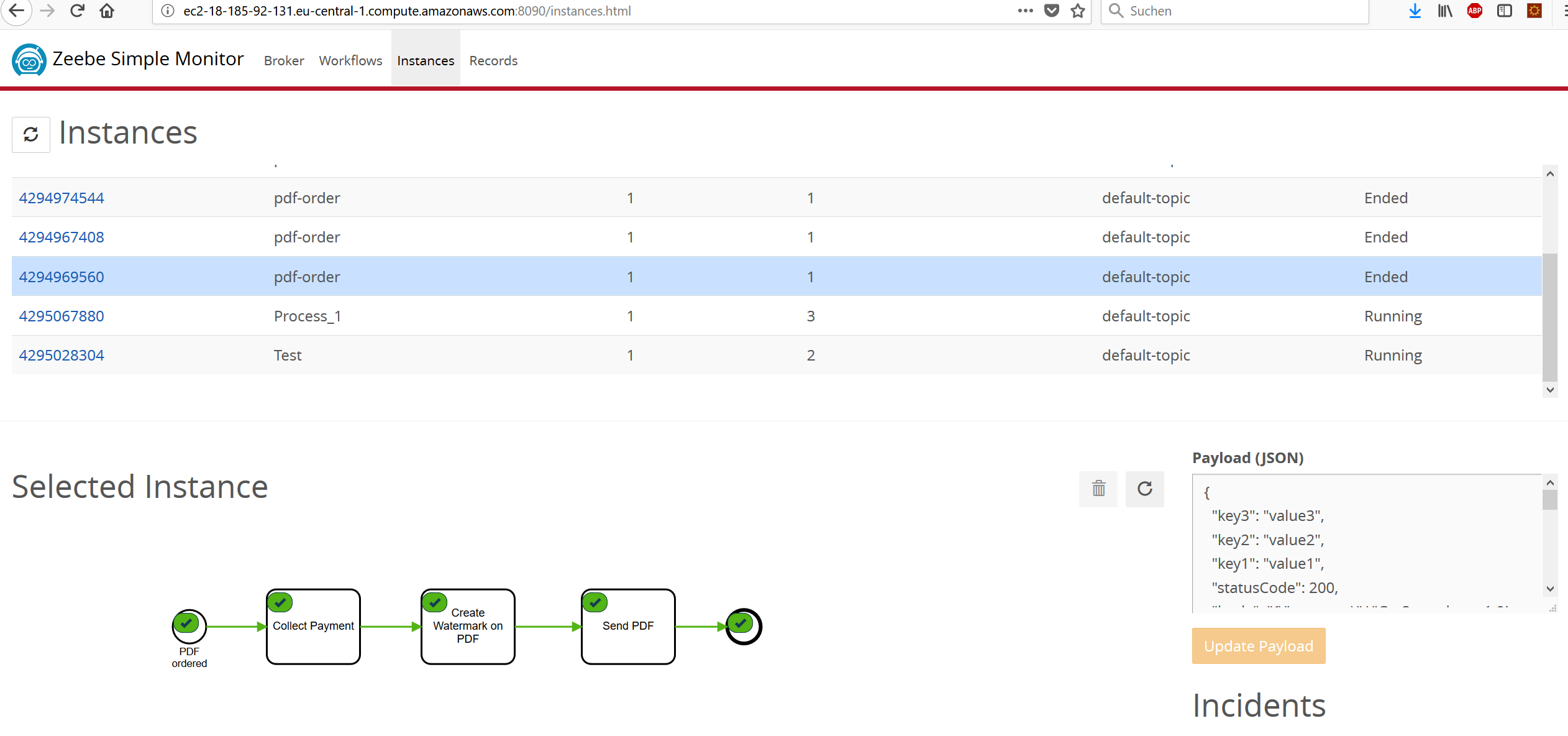
The Modeler
Start a local webserver at http://localhost:8080 and detect file changes:
npm start
Automatically detect file changes without starting a local webserver:
npm run watch
Compile, optimize, minify and uglify all source files to dist/:
npm run build
The Dashboard
Inside the zip-file you'll find the following directories and files. Both compiled and minified distrubution files, as well as the source files are included in the package.
Hassle-Free Billing via AWS
You can subscribe to Flowbeast via AWS Marketplace in just a few clicks.
Your Flowbeast usage will simply be added to your monthly AWS bill. There are no committments, and you can cancel
your Flowbeast subscription in the AWS console anytime you want.
You're only charged for Flowbeast when you're actually orchestrating workflows.
Our billing unit is the flow node instance (FNI). We count an FNI anytime a workflow instance passes through a single BPMN element. In the example below, a
workflow instance that ran from start to finish would accrue 5 FNIs. 5 workflow instances that ran from start to finish would accrue 25 FNIs.

Learn more about pricing here.
Flowbeast vs. Zeebe
Zeebe is widely recognized as a best-in-class workflow engine for microservices orchestration.
It's horizontally scalable, fault tolerant, and provides extensive support for BPMN. But running Zeebe means setting up hardware, handling deployment, and monitoring--in other words, taking responsibility for another powerful, yet complex, system.
What if someone else could handle all of those operational details for you?
That's what we're here for. Flowbeast provides fully-managed Zeebe in the cloud. We provision AWS hardware for compute and storage, and we keep it running for you 24/7--scaling up or down as necessary.
We run fully-featured, open-source Zeebe with no modifications, and we take care of upgrades new versions when they become available.
All tiers include our proprietary Flowbeast Workflow Operator, a monitoring tool that gives you insight into running workflow instances.
If you need to dig deeper, we also offer Flowbeast Optimator for in-depth workflow analytics, ad hoc reports, and alerts--all in one single interface.
Flowbeast vs. AWS Step Functions
Amazon offers a product called Step Functions that makes it possible to build simple workflows connecting Amazon services.
While Step Functions supports simple service integration, its domain is relatively limited.
Flowbeast provides a robust orchestration platform, including tooling for developers, business analysts, and technical operators. It provides visibility into cross-service flows and supports complex flow logic.
Flowbeast's support for BPMN makes it possible for technical and non-technical teammates to collaborate throughout a process lifecycle.
Below is a more detailed comparison of the 2 systems.